- Home
- Features
- Pricing
- PMP®
- English
- Order PMP Simulator
- PMP® Simulator Deluxe Edition
- PMP® Simulator Advanced Edition
- PMP® Simulator Essential Edition
- PMP Exam Simulator Screenshots
- PMP Simulator Demo
- Free PMP® Simulator
- PMP® Exam Simulator Reviews
- The Book!
- Español
- Simulador del Examen PMP
- Simulador del Examen PMP gratuito
- Porqué utilizar un Simulador PMP
- PMI-ACP®
- CAPM®
- CIPP®
- Articles
- PMP
- PMP Self Study Tips
- PMP Brain Dump Technique
- Project Complexity PM Principles
- PMBOK Guide 7th Edition
- Lessons Learned: PMP Exam
- Proctored Online PMP Exam
- Project Performance Domains
- PMP Self Study vs Group Study
- PMP Self Study Materials
- PMP Self Study Advantages
- PMP Study Group
- Hidden Exam Simulator Features
- Exam Simulator Modes
- PMP Passing Score
- Online PMP Exam
- PMP Exam Prep Guide
- PMP Certification Benefits
- Pass PMP Exam First Time
- Download Simulator Worksheet
- Free PMP Exam Sample Questions
- Find Correct PMP Answers
- Why use a PMP Simulator
- Best PMP Exam Simulator
- Types of PMP Questions
- Selecting Your PMP Simulator
- Answering Situational Questions
- Earn 35 Contact Hours
- PMP Formula Questions
- PMP Study Plan
- PMP Exam Prep Books
- Cost Performance Index and Schedule Performance Index
- Free PMP Exam Questions
- PMP Course Budget
- Project Management Books
- PMP Certification Value
- PMP Certification Salary
- How Long Is The PMP Exam
- Pearson Vue PMP Certification
- PMBOK Process Groups
- Applying PMP Training Exam
- PMP Certification Requirements
- PMI-ACP
- Checklist to Getting Agile Certified
- Best PMI-ACP® Exam Simulator
- PMI-ACP® Exam Outline
- PMI-ACP Exam Topics
- Expert Tips For PMI-ACP® Exam
- Top PMI-ACP Books
- Choosing An Agile Certification
- Agile Principles
- Mastering Value Delivery
- Scrum Principles
- Agile Frameworks Explained
- PMI ACP Exam Simulator Reviews
- Agile Practitioner
- PMI-ACP Application Sample
- PMI-ACP Sample Questions
- CAPM
- PMP
Buy Now. Start Later.
Here is how you can save some money without losing any time:
-
Step 1Buy the PrepCast & Simulator training bundle at a discount.
-
Step 2
Spend as much time as you need to watch and listen to the PrepCast training lessons without using the simulator. Study until you feel ready to take your first simulated exam.
-
Step 3
Log on to the simulator and take your first exam. Now the simulator asks you if you want to activate your account. If you answer "yes", then your 90-day countdown begins.
Why is this Important?
When we first launched The PM Exam Simulator in 2010, students often lost access time to the simulator because they first spent two, three, or more weeks studying before taking their first exam or quiz. Once they logged on, they realized that they had now lost all that time in the simulator.
We quickly realized that this was a problem and changed it! So now you can first buy one of our training & simulator bundle packages, and then spend as much time as you like going through the training while the simulator "waits". And only once you are ready and agree to start practicing exam simulator questions, does your access time countdown begin.
When Exactly Does the Countdown Begin?
It starts on the day when you take your first exam or quiz and answer "Yes" to the following on-screen message:
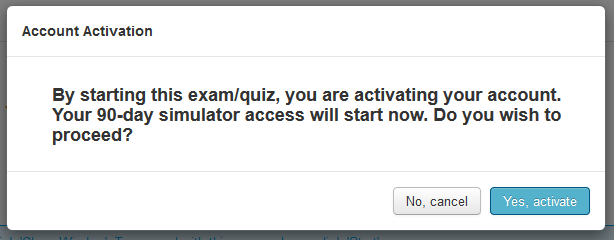
-
If you select "No, cancel" then the countdown will not start. The window closes and you are taken back to the main screen. The message will pop up next time when you start an exam or quiz.
-
If you select "Yes, activate", then the 90-day countdown begins, and the simulator will start the exam or quiz you had selected.
Please note that activation cannot be undone. Once you select "Yes, activate" and the countdown has begun, then there is no way to undo your selection and go back.
How Will I Know How Much Time I Have Left in the Simulator?
-
First, the expiration date and time is clearly displayed on the main screen of the simulator. This means that each time that you start an exam or quiz you see exactly when your access expires.
-
Second, you will receive an email notifying you one week before the actual expiration date. This means that you will receive an email on the 10th if your access expires on the 17th. In that way, you know that you have a week of access left.
Can I Buy an Extension?
| Extension | PMP® Exam Simulator | PMI-ACP® Exam Simulator | CAPM® Exam Simulator |
| 30-day extension | $49 | $29 | $22 |
| 60-day extension | $69 | $49 | $33 |
The expiration reminder email that is sent to you 7 days before your access expires contains links to purchasing an extension.
Copyright © 2008 - 2024 OSP International LLC.
The PM Exam Simulator is a mark of OSP International LLC. PMI, PMBOK, PMP, PgMP, PfMP, CAPM, PMI-SP, PMI-RMP, PMI-ACP, and PMI-PBA are registered marks of the Project Management Institute, Inc.